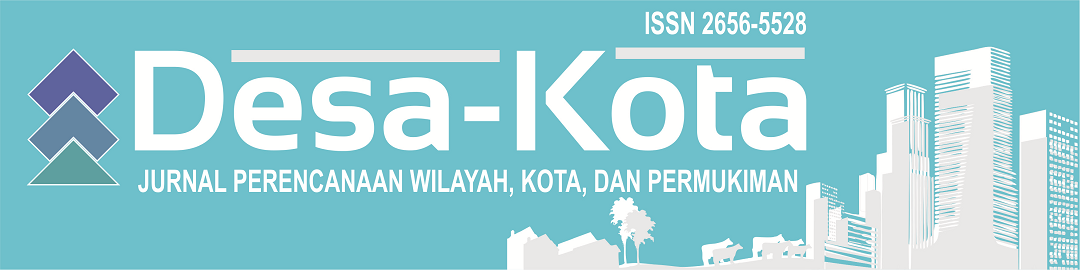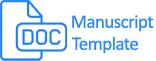Author Guidelines
Desa-Kota accepts article manuscripts in Indonesian. The submitted article manuscripts have never been published and are not in the process of publication (submit, review, revision, editing) in other publication media in any form. Articles must be original work and uphold the ethics of scientific writing which will be checked through Turnitin by the journal's editorial team. The acceptable threshold of similarity is below 30%
1. General Author Guidelines
All manuscripts must be submitted online by the Open Journal System (OJS) through the journal website https://jurnal.uns.ac.id/jdk/author/submit. Before making an online submission, the author must register on the website https://jurnal.uns.ac.id/jdk/user/register. If there are problems related to online submission, please do not hesitate to contact the Editorial Team via email: desakota@mail.uns.ac.id. The images, maps, or graphics included in the manuscript (in .jpg/.jpeg/.png format) must be submitted together with the article manuscript via online submission as supplementary files
2. Manuscript
Manuscripts submitted to Desa-Kota should be in Ms. Word format (.doc /.docx) by following the author guidelines and use the Manuscript Template.
Title: The title should briefly and clearly describe content.
Author(s) name(s) and affiliation(s):
A manuscript has the main author or/and co-authors with a full name of the author and co-authors (no abbreviation), includes an affiliation (s) and email addresses clearly. Each affiliation should be preceded by a numerical superscript corresponding to the same superscript after the name of the author concerned. Give an asterisk (*) in the contact person for correspondence.
Abstract: A concise abstract is required. Abstract should state the purpose of the research, the major findings, and conclusion briefly. Abstract is written in one paragraph and consists of maximum 300 words. An abstract is often presented separately from the manuscript, thus avoid using reference in the abstract. Avoid using abbreviations that are uncommon. Although manuscript is written in Indonesian, the abstract should be presented in two languages: Indonesian and English.
Keywords: Keywords consist of three to five words, arranged in alphabetical order, separated by semicolon.
Introduction: The introduction contains an elaborative research background, a formulation of the problem, research objectives, and research questions at the end of the introduction.
Theoretical Studies:
The study of theory must be concise, clear, and related to the research conducted.
In the Theoretical Studies section, a study of previous research is written which is a reference for research ideas carried out by the author. The Theoretical Studies section is also expected to show specific differences with previous research or the uniqueness of the research conducted. Please include the elaboration of previous research in the form of a synthesis of previous research to build a theoretical framework, and not a detailed summary per author.
Research Methods:
The research method must be written concisely and clearly.
Good research methods can generally be replicated in other studies. Write an adequate explanation of the research method for the purpose of replication. Methods that have been published must be accompanied by references. Modification of relevant methods that must be explained in sufficient detail, There is no need to re-explain in detail the methods that are already established and often carried out by previous studies.
Result and Discussion
The results and discussion must be clear and concise. Results and Discussions contain elaboration of scientific research findings, and not just display detailed data. In this section, it is hoped that the author can focus on the differences in the findings in the research conducted by the author and previous studies that have been published, by focusing on the research that is a reference in the Theory Studies section. Therefore, avoid citing extensively in the results and discussion sections.
The Discussion section is the most important part of the author's manuscript. Through data analysis and discussion, the author must be able to make the manuscript attractive to the target group of readers. Make the Discussion section closely related to the Results section but do not repeat the Results in the Discussion section.
The following components should be part of the results/discussion: (a) how the author's research results relate to the research objectives and questions stated in the Introduction. What are the findings of the study? (what/how); (b) Has the author made a scientific interpretation of each research result presented in the manuscript? This interpretation must be supported by a valid analysis (why); (c) Are the authors' results consistent with previous studies? Or is there a difference? (what else)
Tables in manuscripts should be created in the form of editable text and not as images. Place the table adjacent to the related text. The table number is given according to the order in which it appears in the manuscript. If there are notes for related tables, place them at the bottom of the table. Please do not display too many tables in the manuscript. Avoid duplicating data that has been loaded in a table with descriptions elsewhere in the manuscript.
The table is written in 10 pt Arial Narrow font, and is spaced in single spaces below the table title. The table title is written in 10 pt bold letters. The table title and table body are placed in the center with a center alignment format. The table outline uses a horizontal line 1 pt thick at the top-bottom of the table header and the bottom of the table. Tables are allowed to add horizontal lines in the table in addition to the above rules, only if it is absolutely necessary to avoid misunderstanding the information in the table. Tables are not truncated or separated into different pages. Table names and figures must be mentioned in the body of the paragraph.
Figures and tables located in sequence are spaced between 10 pt. Images that have been published by other authors can be used by obtaining written permission from the original author and the publisher. Include a clear resolution image if printed.
Images that are scanned must be clearly resolved and included separately in {filename}.jpeg or {filename}.tiff format. Images from apps like Corel Draw and Adobe Illustrator can give better results. Images in photo format must be included in a separate file.
If using mathematical equations, please put centered according to the equation format with Cambria Math font, numbered sequentially placed at the right end in parentheses. If the equation exceeds one line, then the number is written on the last line. The use of letters as mathematical symbols in manuscripts is written in italics or italics (e.g., Ó, â, and so on). Specifying the equation in the manuscript in the form of abbreviations such as equation. (1) or the equation.
Conclusion:
The conclusion must contain the answer to the research objective or problem. The conclusion is written in one paragraph and consists of a maximum of 250 words. Explain how your research provides uniqueness or difference from previous research. Without a clear conclusion, it will be difficult for reviewers to assess the results of the research presented in this manuscript, especially related to the author's research input on the studies that have been conducted previously. Give clear scientific justifications to the manuscript and show the potential for development that can be carried out by future studies.
Acknowledgement:
Authors can write Acknowledgments (if any) to those who assist in the research process, including research funding sources. The author is not allowed to express his gratitude to the party whose name is listed as the author of this manuscript.
Bibliography:
All references referred to in the manuscript text must be written in the Bibliography section. Bibliography consists of at least 15 and 80 percent of reputable journals with at least 80 percent of the references are updated references (maximum 10 years ago). The bibliography writing format used in this journal is in accordance with the APA 7th Ed. format and is written in Arial Narrow 10 pt, single space, before 0 pt - after 0 pt, justified, hanging protruding inward 0.85 cm). The library is sorted alphabetically by the author's last name, regardless of the type of reference used. It is recommended to use an app like Mendeley in the preparation of references and citations. An Example of writing a library based on the type of reference used could be seen in Manuscript Template.
3. Manuscript Review
Each manuscript will be reviewed by at least 1 reviewer appointed by the Editorial Team. The review process will be single blind peer review. Decisions made by the Editor regarding manuscripts received by the journal, whether received without revision, received with minor/major improvements, or declined. This decision is based on the results of the review and recommendation from the reviewer. Time allocation for first round review process is two weeks, and if according to the reviewer it is necessary for the manuscript to go through the second-round review, another two weeks will be given for the second round review.
4. Revision of Manuscripts
After receiving the review results from the reviewer, the author (s) must revise the manuscript and send it to the Editorial Team via OJS.
5. Image Guidelines
Images (including maps/diagrams/graphs) contained in the manuscript must reflect the contents of the manuscript and are mentioned in the paragraph text. Apart from being included in the manuscript, images must also be uploaded separately via supplementary files, provided that:
• Minimum image size of 500 × 800 pixels (height × width) or 300 dpi
• Image file types: .jpg, .jpeg, or .png
Detailed provisions for displaying images in the manuscript can be seen in the article template.
6. Guideline for online submission
Before making an online submission, the author must register on the website https://jurnal.uns.ac.id/jdk/user/register. Authors must fill in all the information in detail (for fields marked with an asterisk), then click the "Register" button to complete the registration process. Furthermore, the author can start the article submission process by clicking the "New Submission" button. The following are the five steps that the author must take in the process of submitting manuscripts through the online journal system:
Step 1 – Start: The author must put a checkmark (√) on all statements listed on the page, then click "save and continue".
Step 2 – Upload Submission: To upload the article manuscript, click "Choose File" and select the manuscript file to be submitted. Manuscripts must use the .doc / .docx file format. After that, click "Upload" until the manuscript file has been uploaded successfully. If the manuscript has not been uploaded successfully, it is possible that the uploaded file format is not suitable, or the file size is too large. The author needs to make adjustments and try to upload the script again until it is uploaded successfully. Do not upload supplementary files on this page.
Step 3 – Enter Metadata: At this stage, all metadata information for all authors must be entered, including marking which author is the corresponding author. Furthermore, the title of the article manuscript, abstract (including keywords), and references must be inputted in the provided textbox.
Step 4 – Upload Supplementary Files: All supplementary files must be uploaded, including all images (including maps, diagrams, photos). To expedite the editing process, article manuscripts originating from the Final Project / Thesis / Dissertation book must also upload a cover page and a list of references used in the book. How to upload is done by clicking "Choose File", selecting the file to upload, then clicking "Upload".
Step 5 – Confirmation: At this stage, the author must make final checks on all uploaded documents. After the author is sure that all documents are correct, to send the manuscript and all supporting documents to Desa-Kota, click "Final Submission". Authors who are given the role of the corresponding author can find out the progress of the process of publishing their article manuscripts (submit, review, revision, editing) via email and/or login to an account registered at https://jurnal.uns.ac.id/jdk/user/.
After submitting the article manuscript and supporting documents via the online journal system, the author will automatically receive a confirmation email. Furthermore, the author can check the manuscript publication process at any time through the account that has been registered on the Desa-Kota website.
8. Fees
There is no publication and management fee applied for this journal