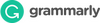Author Guidelines
Journal Region accepts article manuscripts in good and correct English or Indonesian. Author(s) who do not come from a country that uses Indonesian / English as their native language, are required to check grammar by a certified translator and/or native proofreader. The submitted article manuscripts have never been published and are not in the process of publication (submit, review, revision, editing) in other publication media in any form. Articles must be original work and uphold the ethics of scientific writing which will be checked through Turnitin by the journal's editorial team.
1. General Author Guidelines
All manuscripts must be submitted online by the Open Journal System (OJS) through the journal website https://jurnal.uns.ac.id/region/author/submit. Before making an online submission, the author must register on the website https://jurnal.uns.ac.id/region/user/register. If there are problems related to online submission, please do not hesitate to contact the Editorial Team via email: jurnalregion@mail.uns.ac.id.
2. Manuscript
Carefully read the author guidelines as follows:
A. General Requirements
The minimum standard requirements of REGION: Jurnal Pembangunan Wilayah dan Perencanaan Partisipatif must be :
- The article submitted has never been published and is not being sent to other journals.
- Written in Bahasa Indonesia or English.
- The length of the submitted paper is at least 15 pages and no more than 25 pages. Editors will be evaluated if the papers are needing more pages than 25 pages.
- Use Mendeley as Reference Manager Applications, and choose Vancouver Elsevier style.
- Manuscripts submitted to Region should be in MS Word format (.doc /.docx) by following the author guidelines and use the Manuscript Template.
B. Structure of The Manuscript
The manuscript must be prepared and suggested present follow the structure:
- The title of the article is no more than 15 words.
- Abstract and keywords are written in two languages (Indonesian and English). The abstract should not exceed 250 words in a single paragraph, accompanied by 3-5 words keywords. The abstract should provide a brief background of the problem (preferably 1-2 sentences), clear objective of paper, research method in short, and a brief summary of results/findings, and short conclusion.
- Section structure: Authors are suggested to present their articles in the section structure: Introduction - Methods - Results and Discussion – Conclusion - Acknowledgments (optional) - References
- References:
- Use Mendeley as Reference Manager Applications, and choose Vancouver Elsevier style
- All publications cited in the text should be included as a list of references. Please ensure that every reference cited in the text is also present in the reference list (and vice versa).
3. Guideline for online submission
Before making an online submission, the author must register on the website https://jurnal.uns.ac.id/region/user/register. Authors must fill in all the information in detail (for fields marked with an asterisk), then click the "Register" button to complete the registration process. Furthermore, the author can start the article submission process by clicking the "New Submission" button. The following are the five steps that the author must take in the process of submitting manuscripts through the online journal system:
Step 1 – Start: The author must put a checkmark (√) on all statements listed on the page, then click "save and continue".
Step 2 – Upload Submission: To upload the article manuscript, click "Choose File" and select the manuscript file to be submitted. Manuscripts must use the .doc / .docx file format. After that, click "Upload" until the manuscript file has been uploaded successfully. If the manuscript has not been uploaded successfully, it is possible that the uploaded file format is not suitable, or the file size is too large. The author needs to make adjustments and try to upload the script again until it is uploaded successfully. Do not upload supplementary files on this page.
Step 3 – Enter Metadata: At this stage, all metadata information for all authors must be entered, including marking which author is the corresponding author. Furthermore, the title of the article manuscript, abstract (including keywords), and references must be inputted in the provided textbox.
Step 4 – Upload Supplementary Files: All supplementary files must be uploaded, including all images (including maps, diagrams, photos) and a signed copy of the Copyright Transfer Agreement Form. To expedite the editing process, article manuscripts originating from the Final Project / Thesis / Dissertation book must also upload a cover page and a list of references used in the book. How to upload is done by clicking "Choose File", selecting the file to upload, then clicking "Upload".
Step 5 – Confirmation: At this stage, the author must make final checks on all uploaded documents. After the author is sure that all documents are correct, to send the manuscript and all supporting documents to REGION, click "Final Submission". Authors who are given the role of the corresponding author can find out the progress of the process of publishing their article manuscripts (submit, review, revision, editing) via email and/or login to an account registered at https://jurnal.uns.ac.id/region/user/.
After submitting the article manuscript and supporting documents via the online journal system, the author will automatically receive a confirmation email. Furthermore, the author can check the manuscript publication process at any time through the account that has been registered on the REGION website.


.png)
1.png)
.jpg)